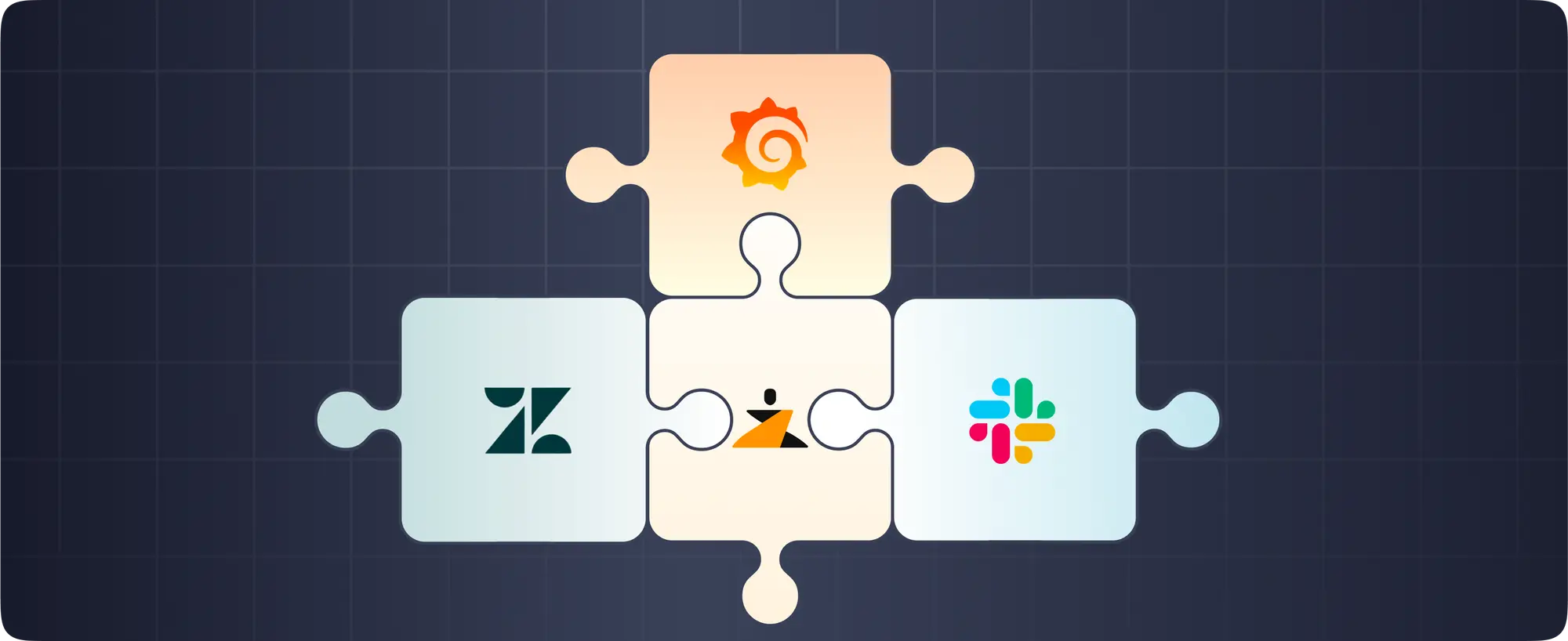Zenduty Now Alerts your Slack!
Looking for an inexpensive way to keep yourself and you SRE team updated on all alerts and collaborate with them faster? Look no further than Zenduty Slack Alerts!
Slack is a popular workplace messaging platform, designed to get tools, people and context together so teams can troubleshoot faster. The Zenduty Incident Management platform fetches alerts from your monitoring apps, creates and assigns incidents based on schedules and escalation policies and intimates engineers on call. When these two applications come together, the result is a fast, stress-free incident-resolution process.
How to Set-Up a Slack Integration for Zenduty:
There are two ways to receive Slack notifications from Zenduty
1. As a personal notification
Through this method, you can instruct Zenduty to notify you on Slack whenever an incident is assigned to you. This can be in place of, or in addition to notifications via phone call or SMS. You can add your slack handle to your notification rules and set up when you want to be alerted on Slack.
Simply click “Connect your Slack account”:

Add Slack to your notification rules:

2. As a notification to a Slack Channel
When an incident is created in a service, Zenduty can send a notification to the Slack channel for that service. Setting this up is as simple as adding an “Outgoing Integration” for Slack. Connect your slack account, and name the channel you want notifications to.
Add integration details:

Select the channel to send notifications to:

How the Slack Integration for Zenduty Works:
Once set up, all Zenduty alerts will reflect on Slack.
- Alerts about incidents assigned to you will be sent as a personal message to you (based on the notification rules you set up). You can then acknowledge, resolve or assign Zenduty incidents within Slack.


- All alerts about a service with a Slack channel integration will be sent to the Slack channel. Any team member can then acknowledge, resolve or assign Zenduty incidents within Slack.
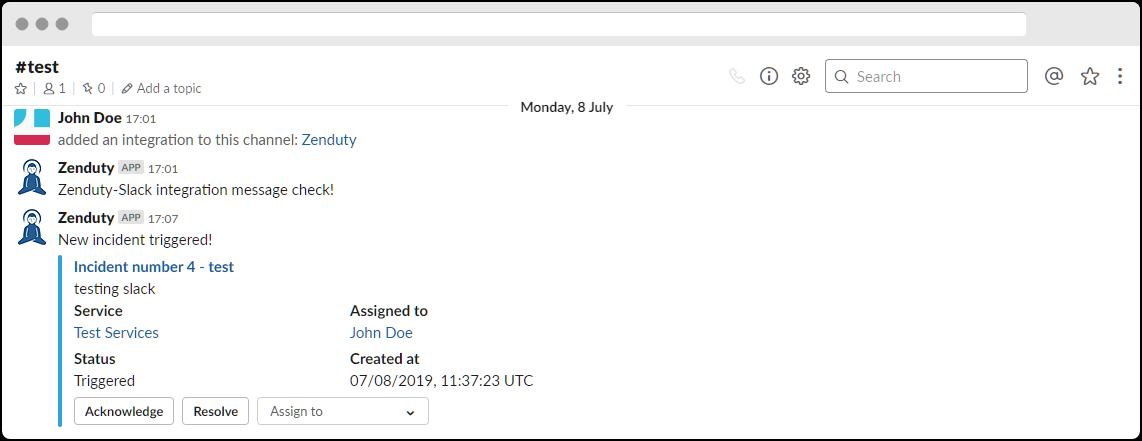

You do not need a paid Zenduty account to recieve Zenduty alerts on Slack. Subscribers of any plan are elligible to receive unlimited free alerts on Slack
Slack notifications are a great way to triage and resolve an incident with the team. Zenduty offers unlimited alerts to Slack for incidents of your team.
Zenduty is a cutting edge incident management platform designed by developers keeping the well-being of engineers in mind. Sign up for free here.